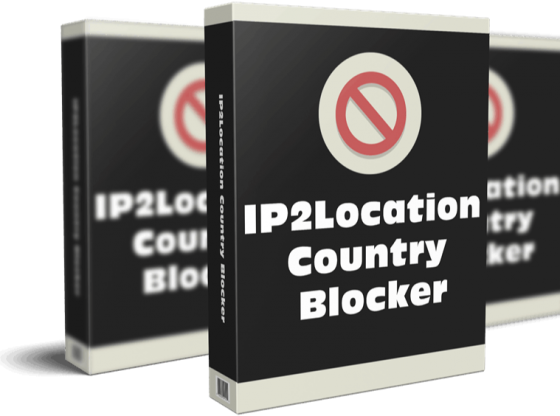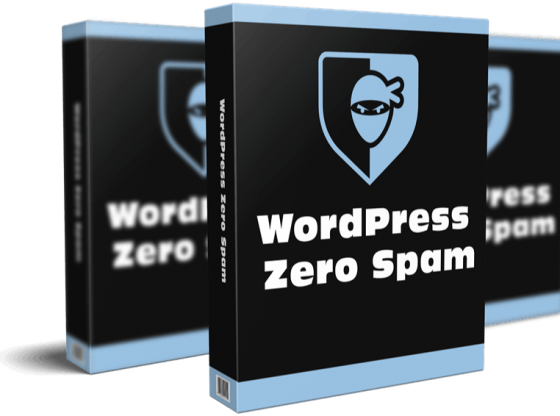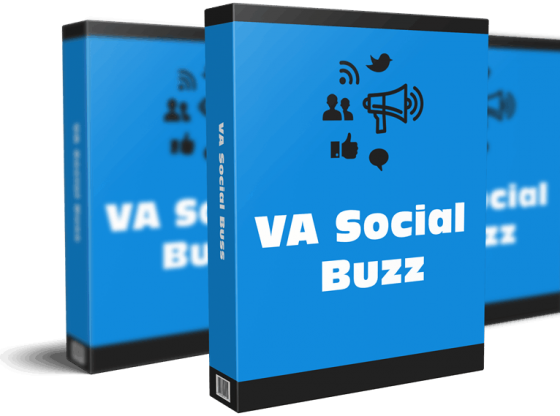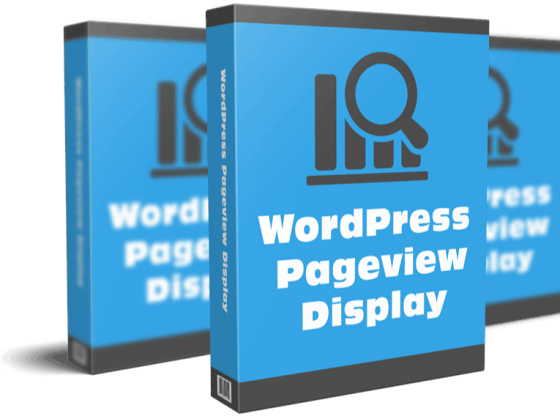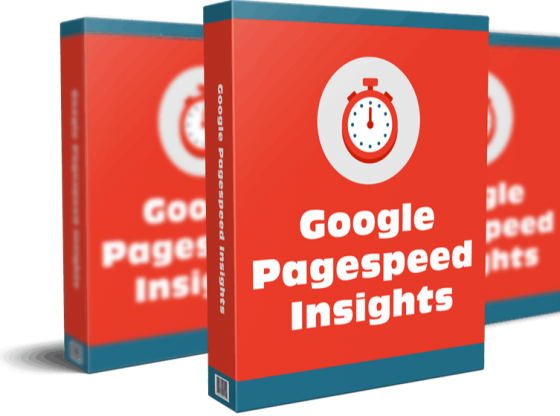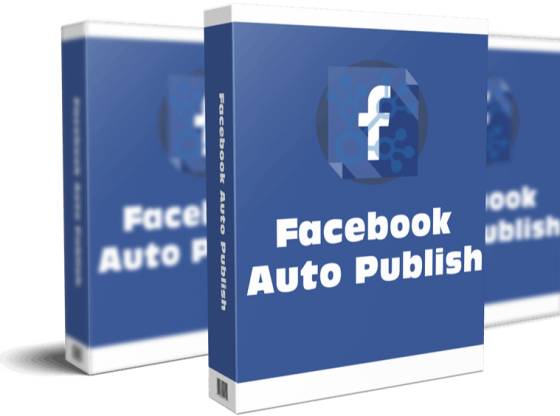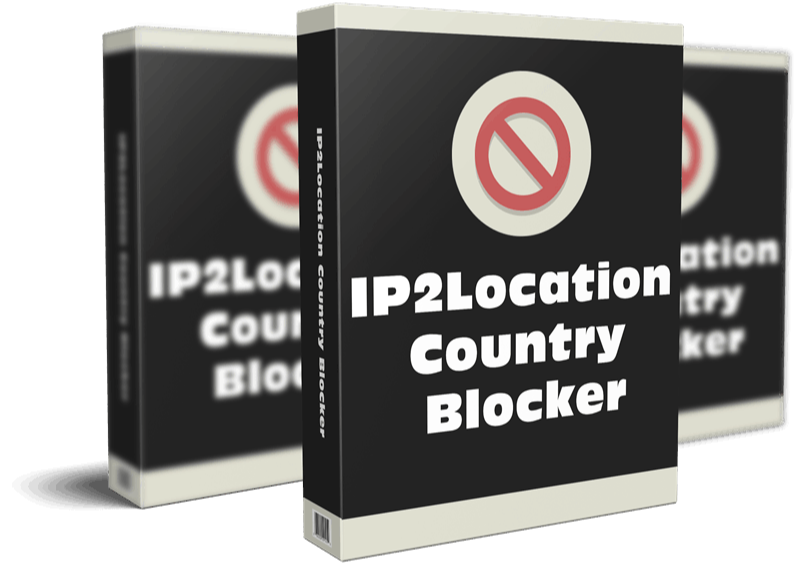
OVERVIEW AND INSTRUCTIONS
This plugin enables user to block unwanted visitors from accessing your frontend (blog pages) or backend (admin area) by countries or proxy servers.
Key Features
– Allow you to block the access from multiple countries.
– Allow you to block the access from anonymous proxies.
– Allow you to whitelist the crawler, for example, Google, Bing, Yandex, and so on, to index your pages (SEO friendly).
– Supports IPv4 and IPv6
– Default to 403 error (Permission Denied) display
– Allow you to customize your own 403 page.
– Send you email notification if some one is trying to access your admin area.
– Provide you statistical report of traffics blocked.
– This plugin supports both IP2Location BIN data and web service for geolocation queries. If you would like to use the BIN data, you can easily download and update the BIN data via the plugin settings page. Alternatively, you can also manually download and update the BIN data file using the below links:
– Geolocation file download:
– IP2Location & IP2Proxy LITE database (Free)
– IP2Location & IP2Proxy Commercial database (Comprehensive)
Installation
Select Plugins -> Add New.
Search for “IP2Location Country Blocker”.
Click on Install Now to install the plugin.
Click on Activate button to activate the plugin.
Download IP2Location database from https://lite.ip2location.com/database/ip-country (Free) or https://www.ip2location.com/databases/db1-ip-country (Commercial).
Download IP2Proxy database from https://lite.ip2location.com/database/px1-ip-country (Free) or https://www.ip2location.com/databases/px1-ip-country (Commercial).
Decompress the .BIN file and upload to wp-content/plugins/ip2location-country-blocker.
If you have IP2Location Web service purchased at https://www.ip2location.com/web-service, insert your API key in the Settings tab.
If you have IP2Proxy Web service purchased at https://www.ip2location.com/ip2proxy-web-service, insert your API key in the Settings tab.
You can now start using IP2Location Country Blocker to block visitors.